Link accounts in the Fleks app, work more easily with multiple organizations
New in Fleks: link and switch accounts! Save time and keep an overview by switching between organizations or teams with one click

Do you work with multiple organizations or teams in Fleks?
Then you know how convenient it is to keep everything organized. But logging in again and again to switch environments ... that takes time and creates unnecessary hassle.With the latest update in Fleks, that's a thing of the past.
You can now link multiple accounts and easily switch between organizations directly from within the app.Why this feature?Many planners, managers and employees use Fleks across multiple companies or projects. Think of an employee working at two clients, or a planner managing multiple locations.
Until now, that meant logging out, logging in again, and hoping you had the right password handy.That can be smarter.With the new feature , you link your accounts once, then switch between organizations with one click.
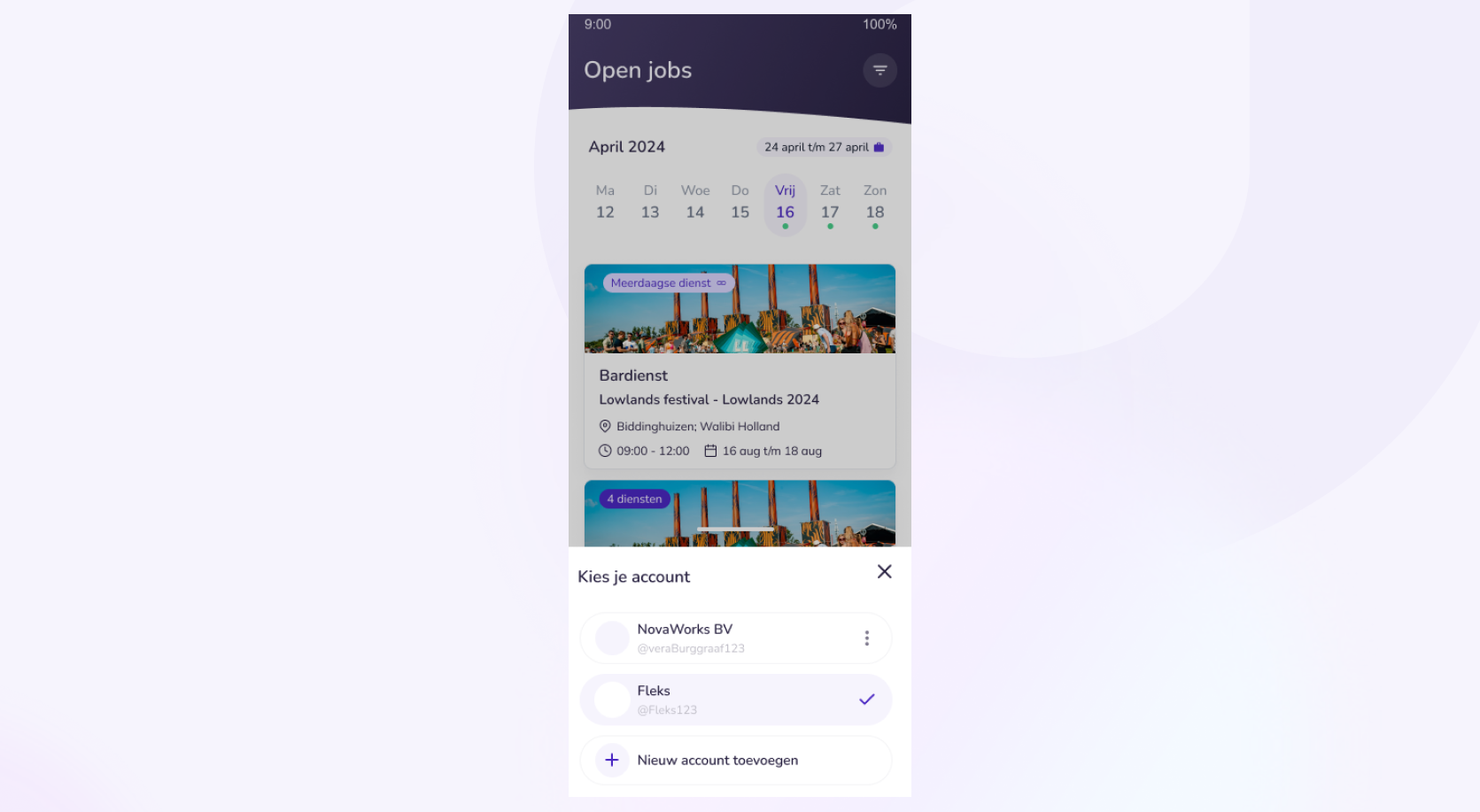
That way you don't have to remember which account belongs where: Fleks takes care of it for you.
✅ More overview of your schedule, without duplicate logins.
✅ Fewer errors because you are always working in the right environment.
✅ Easy in the app: even on the go you can effortlessly switch accounts.
Try it now.
The update is immediately available to all users
👉 Go to your profile in Fleks, link your accounts and experience for yourself how easy it works.
Read the manual in the knowledge base
👉 O r open the app and try it out right away.