Updates
December 30, 2025

In the hospitality industry, making a good first impression is everything. Whether you run a hospitality agency or work with clients who want to know who they are hiring, a set card offers a professional way to present employees. Thanks to the new set card functionality in Fleks, you can now quickly and easily create set cards that show your employees at their best.
What is a set card?
A set card, also known as a model card, is a clear presentation of an employee that contains important information and photos. The concept originated in the modeling world, where models use set cards to present their appearance and measurements in a professional manner. For the hospitality sector, this concept is a valuable addition to give customers a clear picture of the employees they are hiring.
A set card usually contains:
The employee's name
Professional photos
Agency contact details
Additional information such as length or other relevant characteristics
Customers can now choose from employees
Using the set cards, customers can now also specifically choose which employees they want to deploy for an event, for example. Customers can look at the characteristics of the employees, such as height and other relevant attributes, so that they can select the most suitable employees for their event. This ensures an even better match between customer and employee.
A set card allows you to quickly and effectively introduce your team to your customers, which contributes to a professional image and builds trust with your customers.
How does it work in Fleks?
Using the set card functionality in Fleks is simple and flexible. Contact us for the terms and conditions, and we will activate the functionality for you. Follow the steps below to create a set card for your employees.
Step 1: Employee Onboarding
When you add a new employee to your Fleks account, the employee will receive an onboarding email. This email asks them to fill in their personal details and add professional photos to their profile. These photos can later be used to create a set card. This means you immediately have the right visual information at your fingertips.
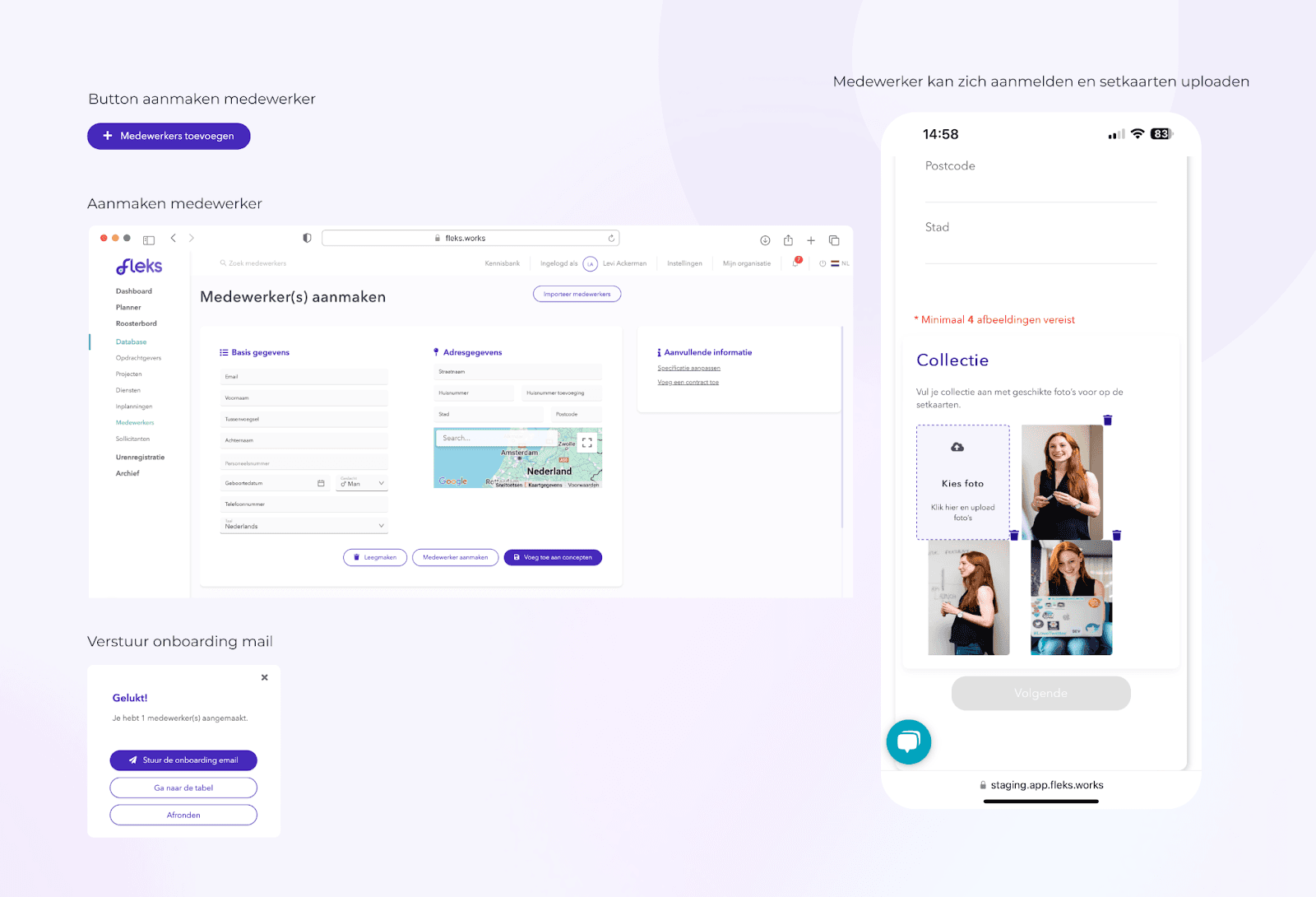
Step 2: Add or Edit Photos by the Employee
Employees can manage their own photos via the Fleks app. This allows them to choose their best photos and keep their profile up to date. The process is simple:
Open the Fleks app and log in.
Click on 'More' in the menu.
Go to 'Profile'.
Select "Customize photo set card."
Here they can upload new photos or replace existing ones.
By managing photos themselves, employees can ensure that their profile always contains the most recent and representative photos.
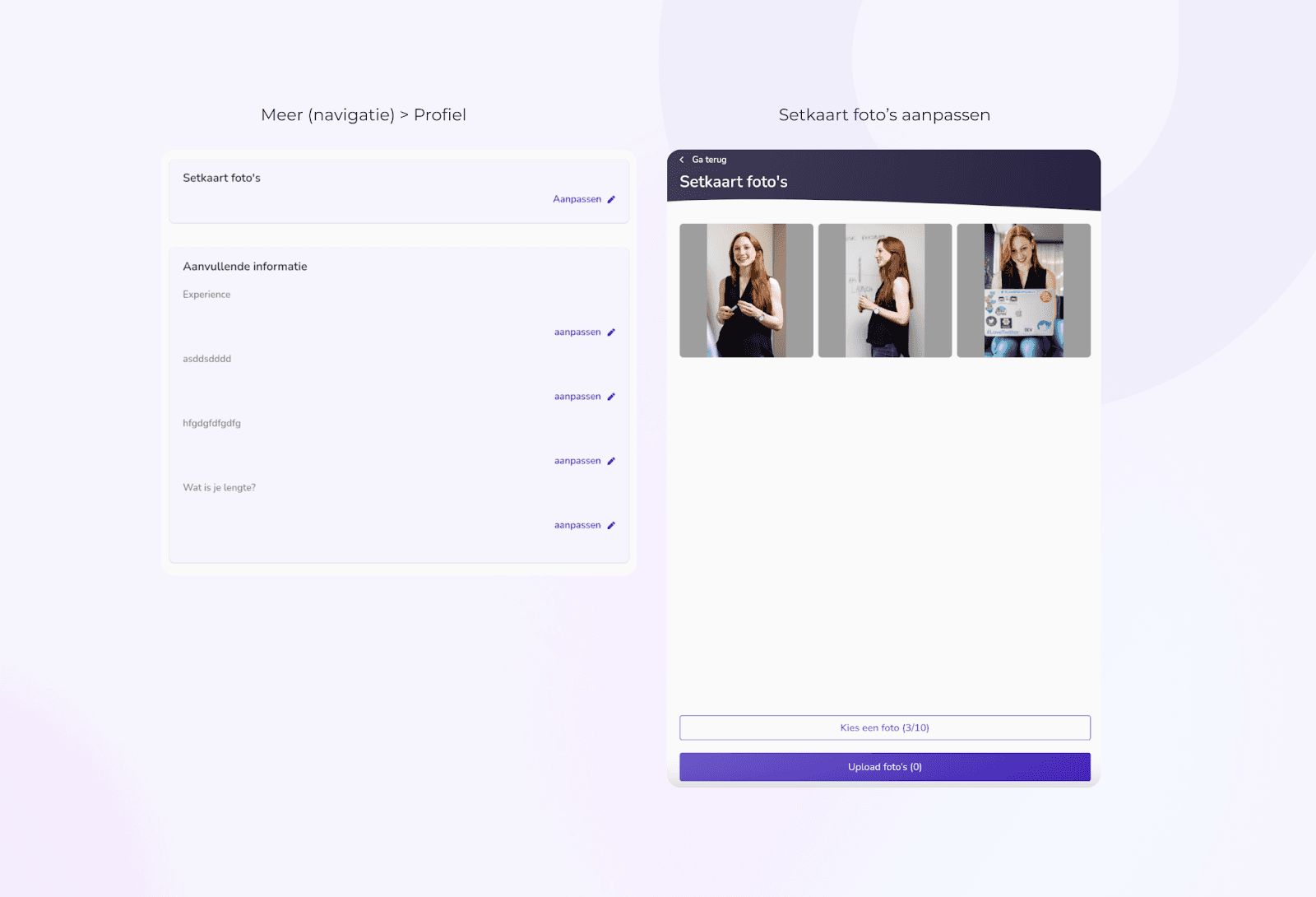
Step 3: Create a Set Card by the Employer
As an employer, you can easily create a set card using photos of your employees. You can do this as follows:
Go to the employee's profile within your Fleks account.
Click on the "Set card" tab to go to the set card options.
Click on 'Create Set Card'. A pop-up will appear where you can select the three best photos of the employee for the set card.
In the same pop-up, you can also fill in general information, characteristics, and other fields. This includes the employee's name, relevant characteristics such as height, and contact details.
Have you filled in everything? Then you can adjust the order of the photos and the fields to perfect the presentation of the set card.
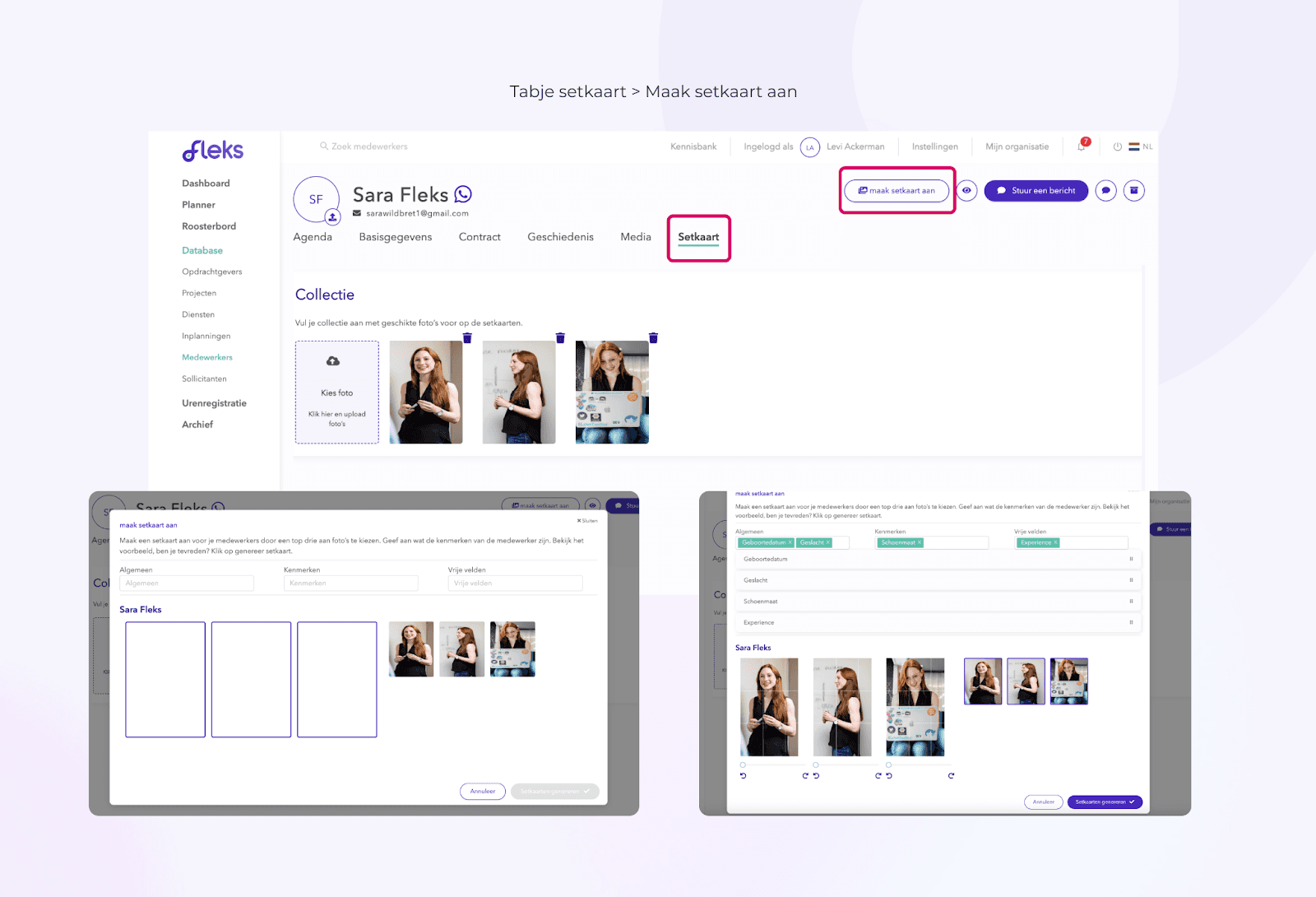
Step 4: Set up data for the Set Card
For a complete set card, it is important that all information is correct. As an employer, you can set the details for the set card under Employee > 'Basic details' tab in the settings of your Fleks account. These details will then automatically appear on every set card you create.
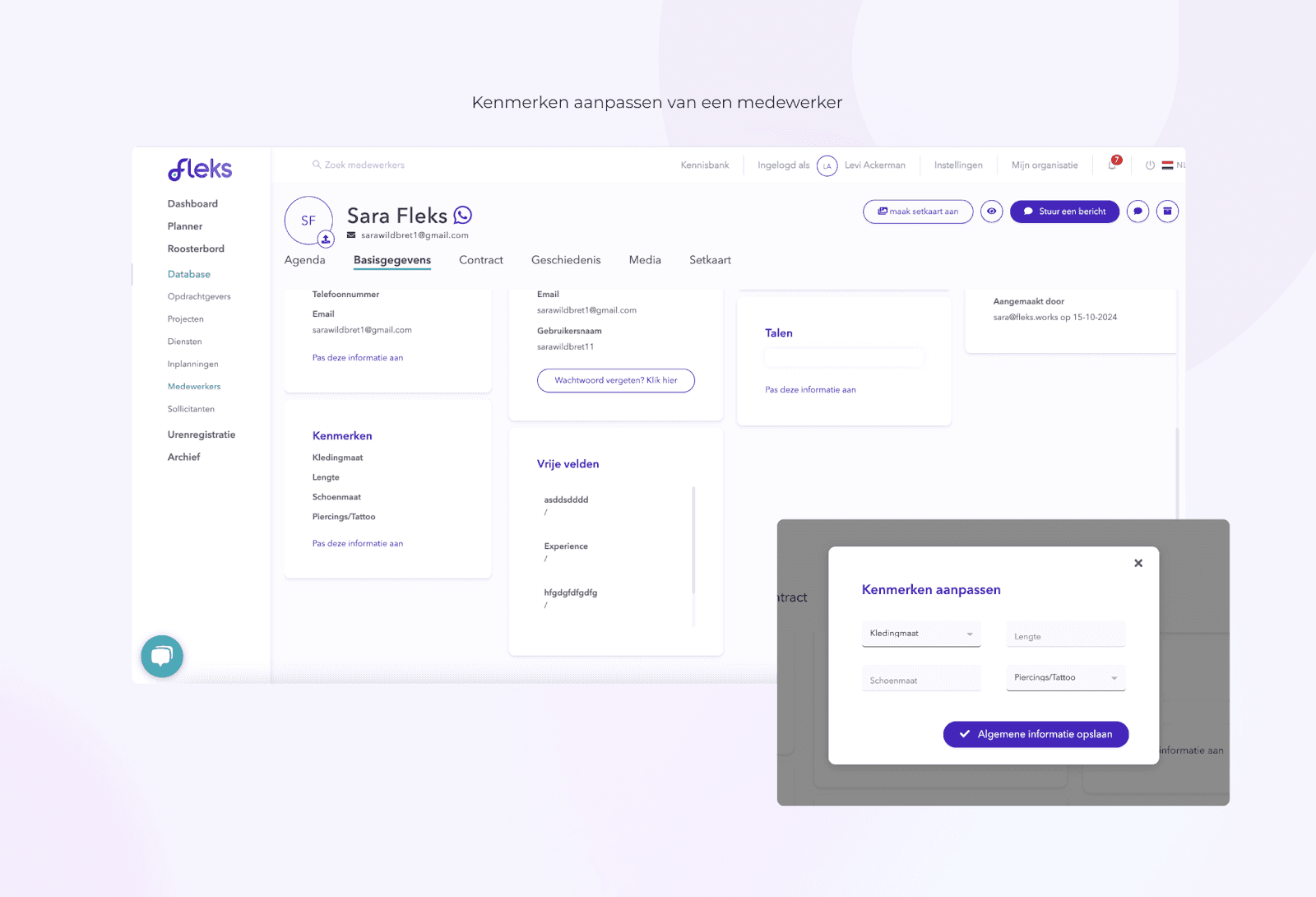
Employees can also manage their data in the Fleks app. They can do this via the 'Edit photos' option in the app, where they can update their personal data for the set card.
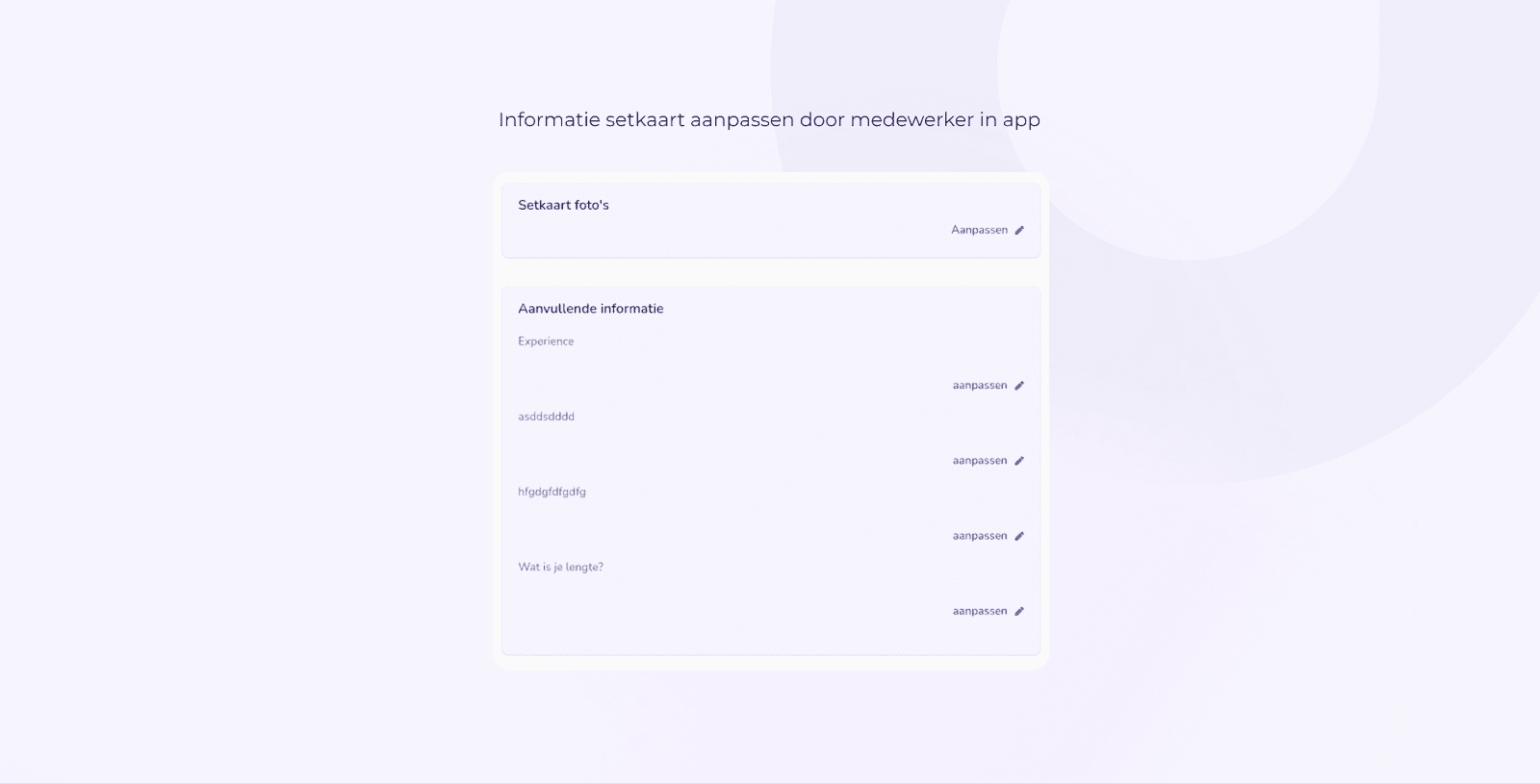
Step 6: Share Set Card
Now that your set card is ready, you can easily download it and share it with potential customers or partners. Set cards provide an immediate, professional, and clear overview of your employees, which contributes to the trust and reputation of your company.
The Importance of High-Quality Photos
A set card stands or falls with good photos. Make sure that the employee photos are clear, professional, and well lit. Consider a mix of close-up photos and full-body photos, depending on the presentation you want to create. This helps customers get a complete picture of the person they are hiring.
Professionalize your Team with Set Cards
With the new set card functionality in Fleks, you can quickly and easily create professional set cards for your employees. These cards help you present your team to customers in a clear, organized, and attractive way. The ability to easily manage photos and data via the Fleks app makes this process not only fast, but also flexible and user-friendly.
Would you like to use this new feature? Then please contact us, and we will ensure that you can quickly start creating set cards for your team!


